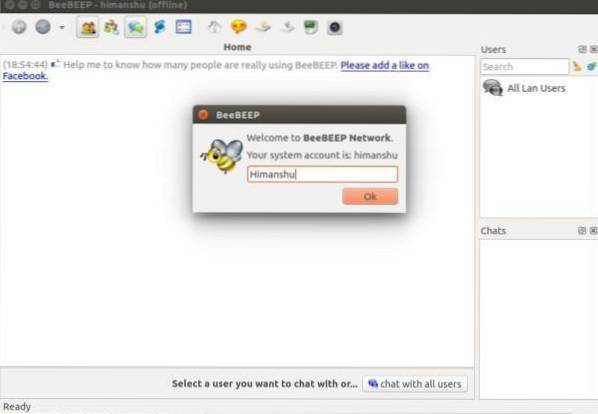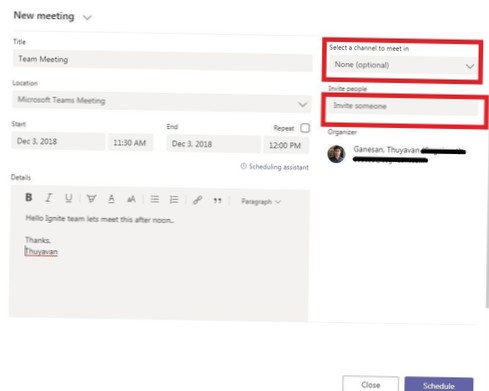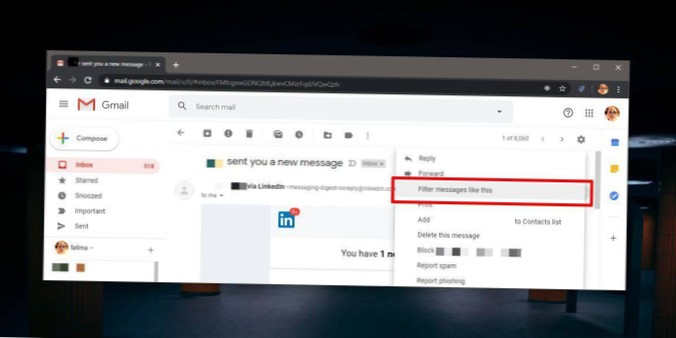- Como instalar o BeeBEEP no Ubuntu:
- ATUALIZAÇÃO: BeeBEEP agora pode ser facilmente instalado via snap, no Ubuntu 16.04 e superior simplesmente procure e instale o beebeep no software Ubuntu.
- Instale as bibliotecas Qt5 necessárias:
- Download:
- Extraia o pacote baixado e execute o executável BeeBEEP da pasta de resultados.
- Criar ícone de atalho.
 Naneedigital
Naneedigital